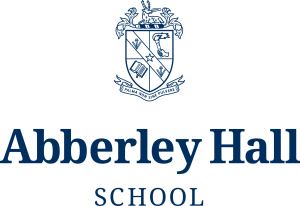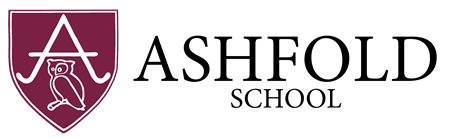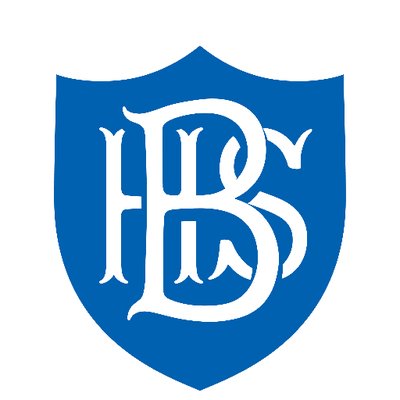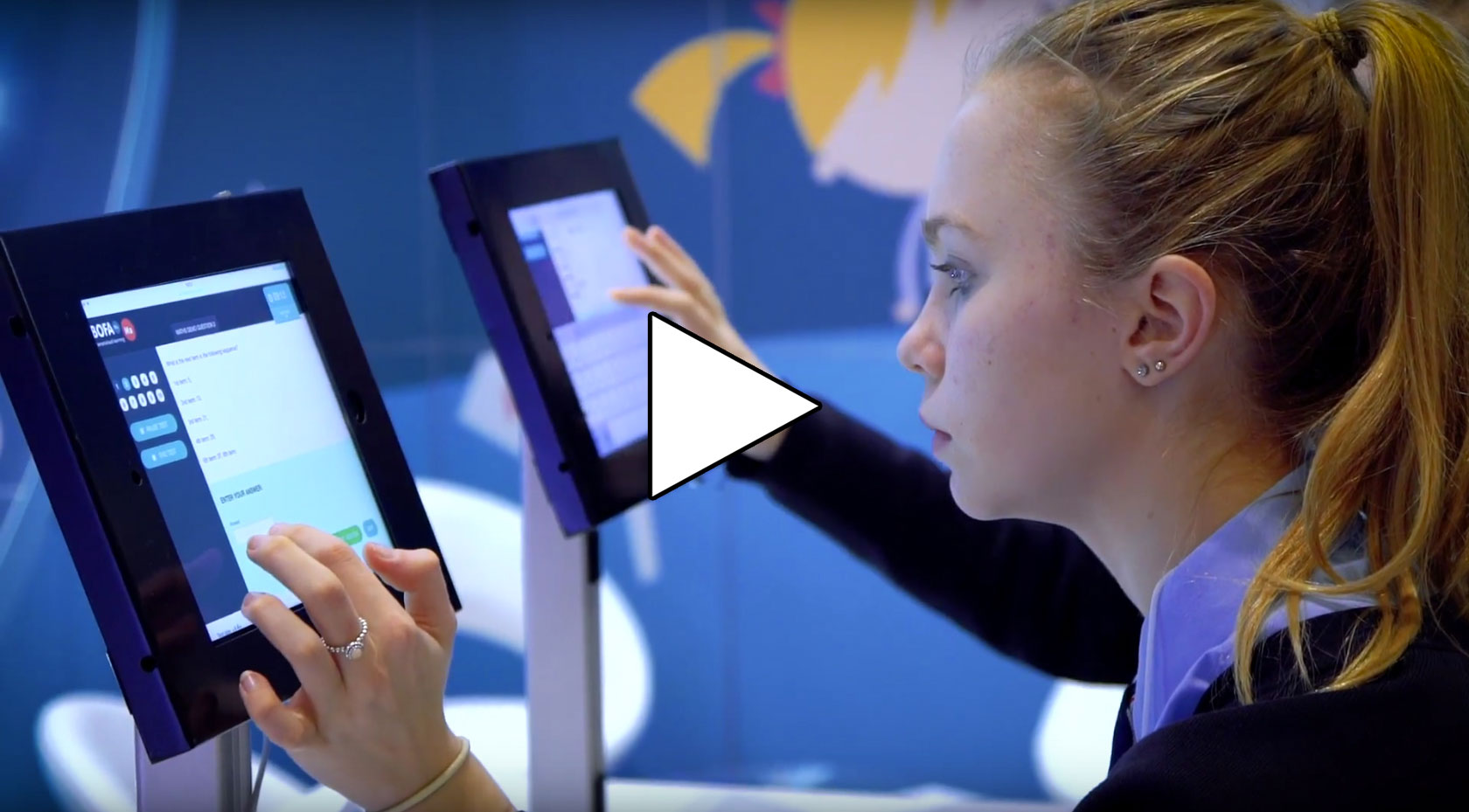How do I enable JavaScript in my browser?
BOFA uses JavaScript to control the clock and to open and close tests. To ensure that BOFA tests work correctly JavaScript must be enabled on your web browser. This is usually the case by default unless you have disabled it. If you need to enable it the process will be very similar for each browser. You will find step by step instructions for Google Chrome below.
GOOGLE CHROME
- Open a Chrome browser window
- On the right side of the menu bar, click the 3 vertical dots, once the drop-down menu appears select 'Settings'.
- On the settings page scroll down to the 'Privacy and security' section.
- Click on the arrow alongside 'Site settings'
- Scroll down to the Content section and click on the arrow alongside 'JavaScript'
- Check that the button alongside 'Sites can use JavaScript' is selected.Alternatively add bofa11plus.com, bofaks2.co.uk, pre-test.co.uk, bofamaths.co.uk, london-11plus.co.uk to the 'Allowed to use JavaScript' list.