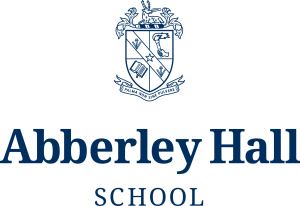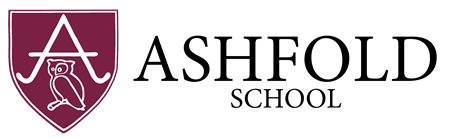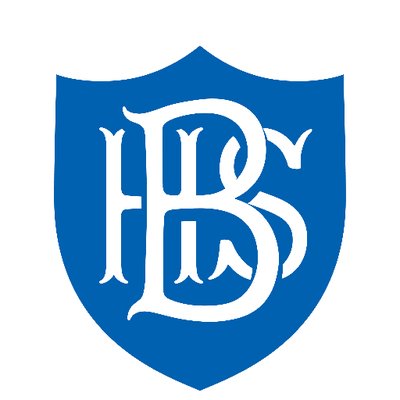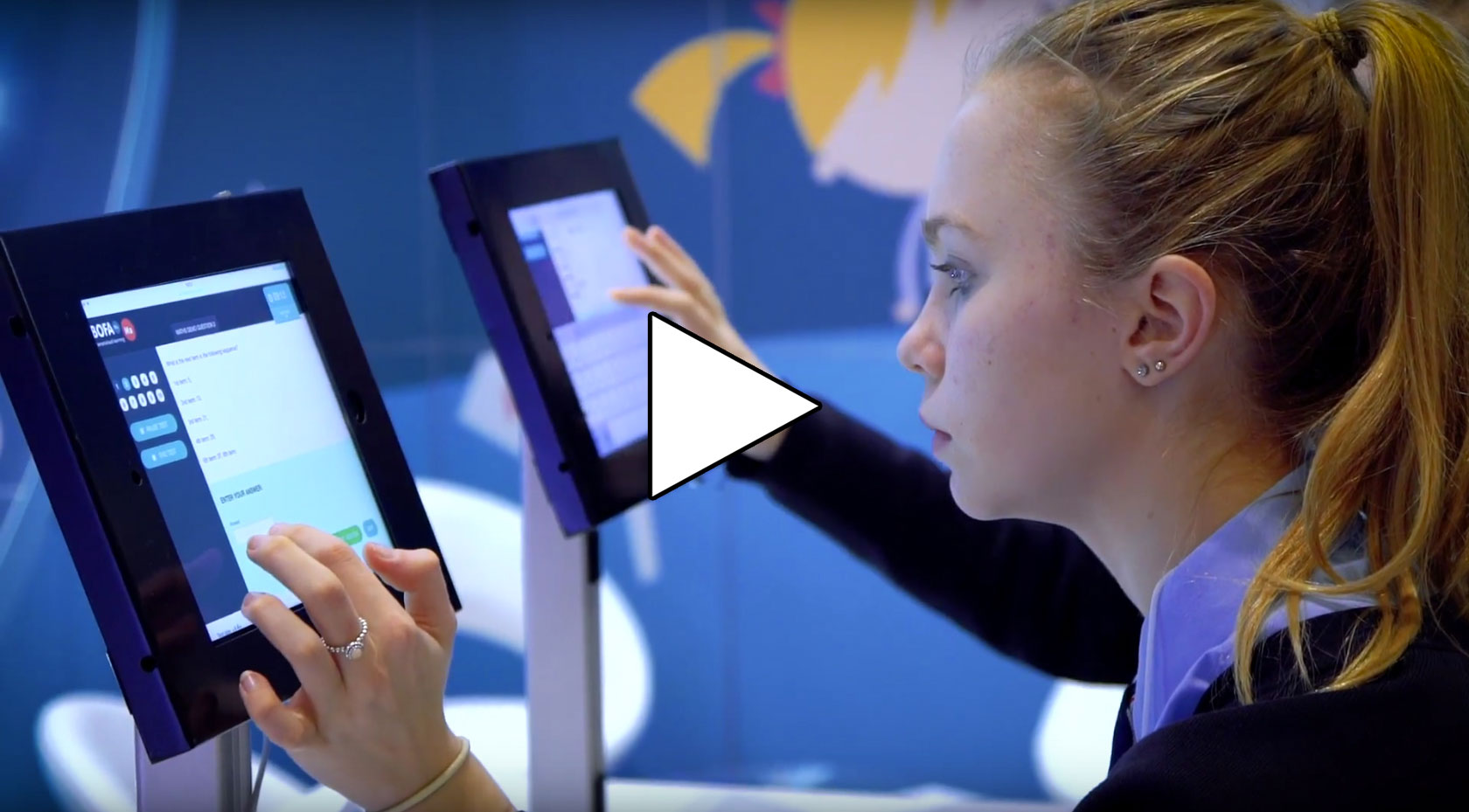Cancelling a Subscription
In order to cancel a subscription, make sure you are logged into a parent or school account.
Then, go to ‘My subscriptions’, which is on the right of the page as you log in.
Find next to the subscription that you want to cancel a button that says ‘Edit’.
Click on the 'Edit' button and change to expiration date of your subscription to the date you would like it to end.
If you can’t see the ‘Edit’ button, it means that you have taken out a fixed term subscription which already has an end date.
PLEASE NOTE: A subscription cannot be cancelled from the pupil's account, it must be done from the parent account.