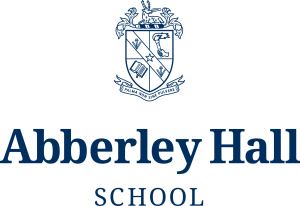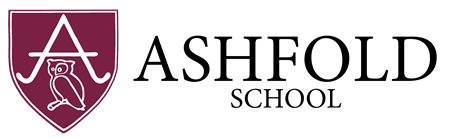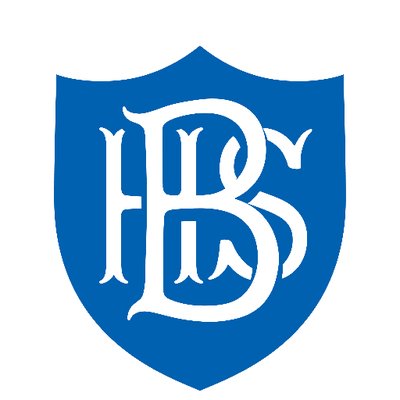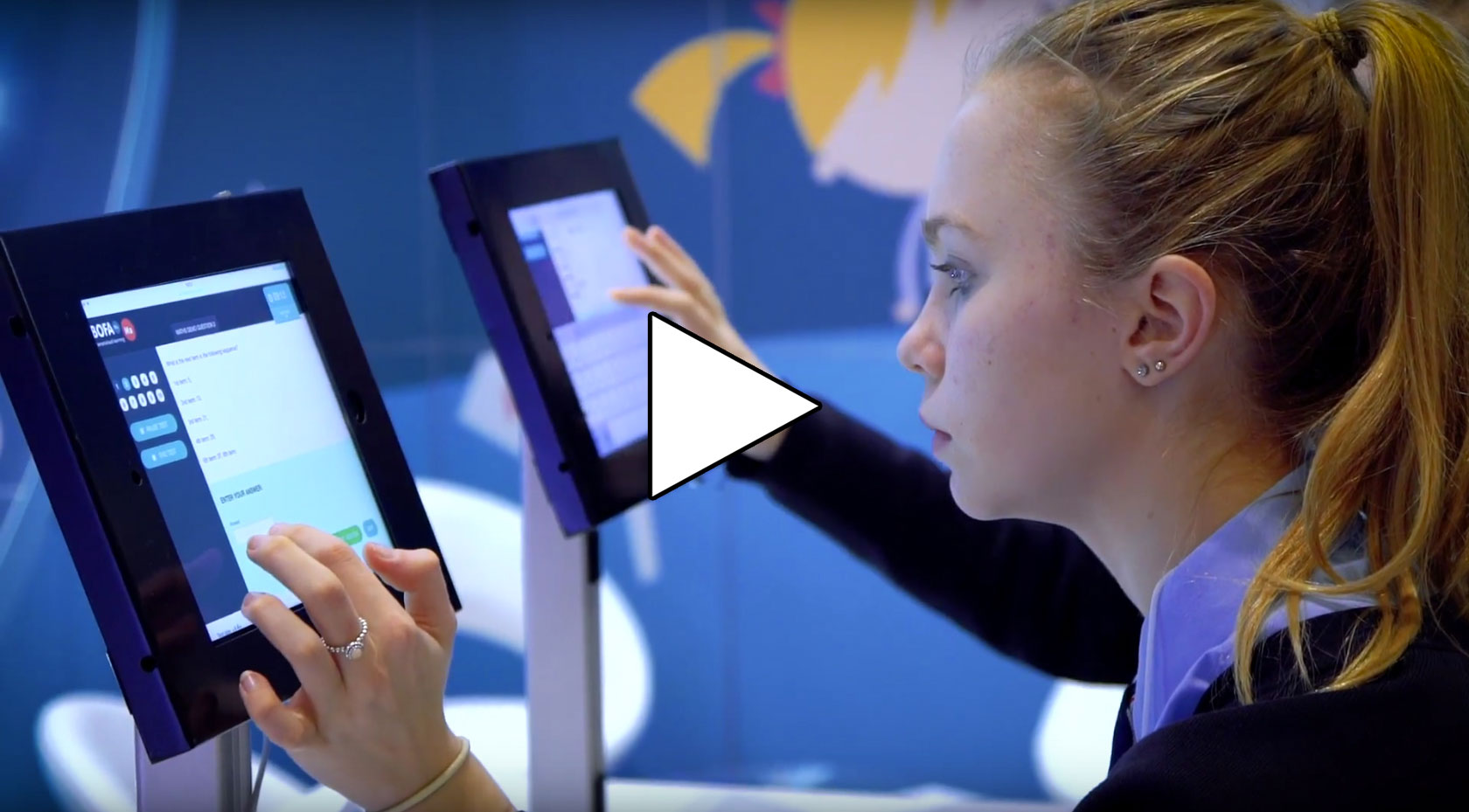BOFA Safeguarding Information
Anybody who works in an education setting has a duty to protect the welfare of children who attend.
You can read our privacy policy here and our Terms and conditions here
If your child's account is linked to a school you can find the school's Designated Safeguarding Officer's contact details by going to our contact us page.
Other links and contacts you may find useful are listed below.
- Childline Phone: 0800 1111
- Department for Education statutory guidance document.
If you have any safeguarding concerns about a child, you must report them. If you believe the child is in immediate danger, don’t delay. Call the police on 999 straight away. Furthermore, under the Female Genital Mutilation Act 2003, you must call the police if you’re informed that a girl under 18 has undergone FGM. You can also report concerns in the following ways:
- Contact NSPCC on 0808 800 5000. They will then pass the concern onto the local child protection team who will investigate it.
- Report your concern directly to your local authority child protection team. You can find your local team here.
- Report it to your Designated Safeguarding Officer (If you are the DSO, choose one of the above two steps). Call the NSPCC’s Whistleblowing advice line on 0800 028 0285 or email them on [email protected]. They offer free advice and support to anyone who’s concerned about how child protection issues are handled in an organisation.
Important information for using BOFAclassroom safely:
- Size of Group
- Technology
- Location and Environment
- Behaviour
- Recording
- Personal Data
- Date of Birth
- Safeguarding
Size of Group
Larger groups of children may be more challenging to manage during an interactive online class and so more passive or broadcast approaches may be more suitable.
Technology
We recommend ensuring that the pupils are on a WiFi connection to ensure the minimal cost to pupils and staff. We recommend either Chrome or Firefox browsers to experience the best functionality Be careful that staff and children don’t incur surprising costs, e.g. mobile data access charges (video utilises significant amounts of data). Ideally the school technical teams will be on hand to provide advice and answer queries as often technical glitches can distract from the smooth running of a call.
Location and Environment
If live video and audio are being used, there should be careful consideration given to the location where users are situated. It is possible that children may be in their bedrooms which may not be appropriate. The teacher has the option to disable video and audio for pupils in any BOFAclassroom lesson.
Be clear about the expectations of both pupil and staff behaviour (e.g. a ‘classroom standard’ of behaviour is expected from all participants). It is worth considering some ground rules; creating safe spaces and explaining these as the introduction to each session. Examples may be who can speak.If this is the first time that classes are delivered online, it may take some time in becoming familiar with the new environment.
Recording
BOFAclassroom records lessons, make sure that everyone is aware of this. It’s important to know how long any recordings are kept for and how to access them.
Personal Data
It is always best practice to use school-provided email addresses or usernames as Data protection laws still apply.
Date of Birth
It's best not to enter your exact date of birth online, choose a few days either side. This does not apply to legal documents e.g. applying for a passport.
Safeguarding
Remind staff of safeguarding obligations. Report any safeguarding incidents or potential concerns according to your school policy. Remind pupils who they can contact within the school for help or support.