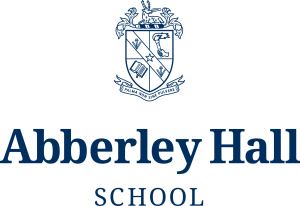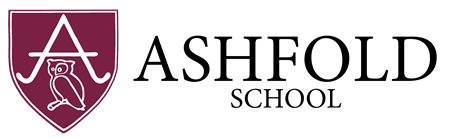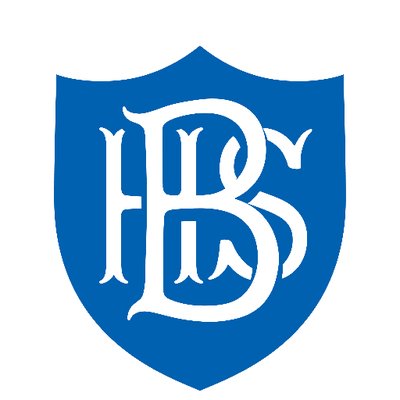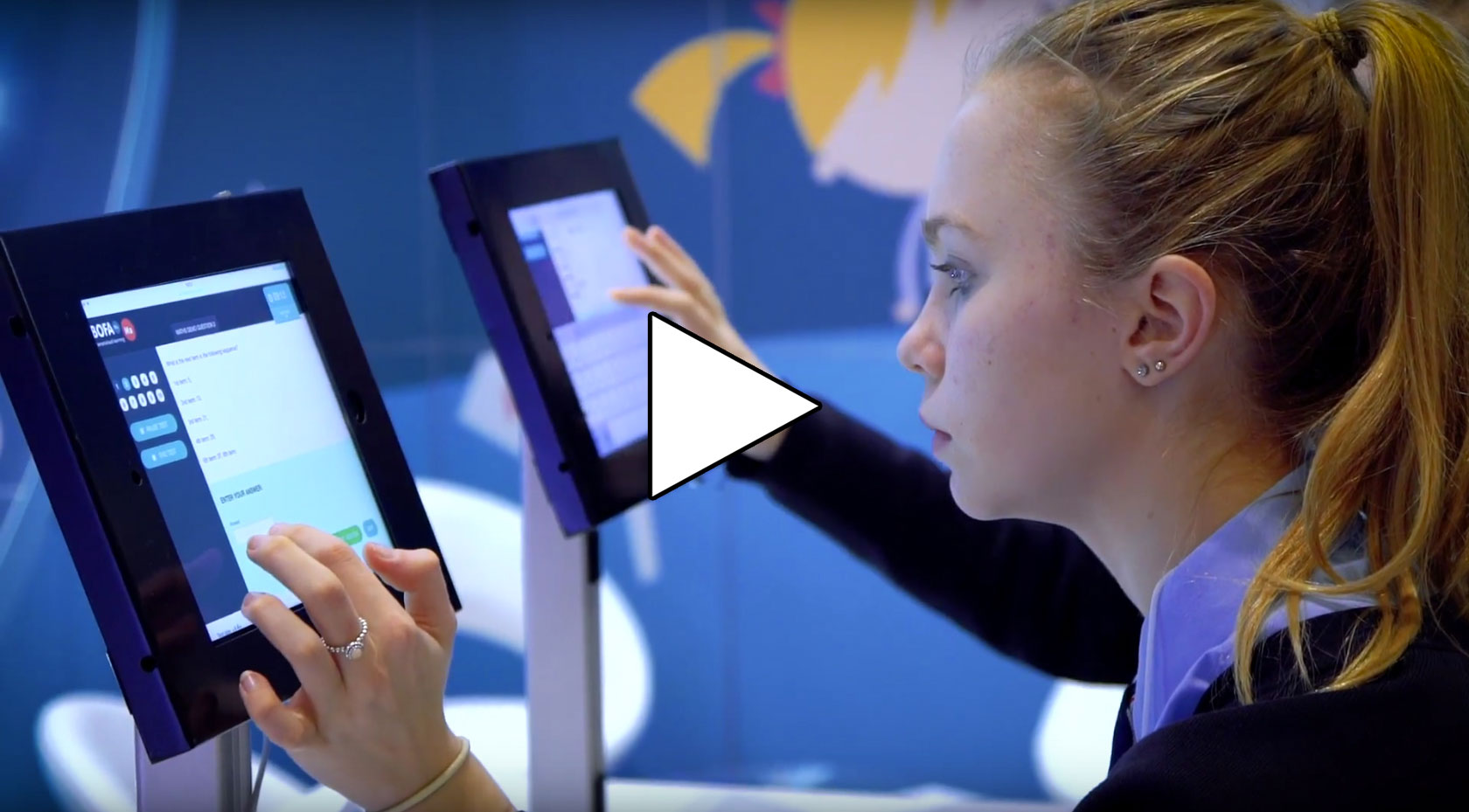Registering an account with Planet BOFA
In order to purchase a BOFAmaths subscription you need to register an account with us. Once you have created an account and are logged in, you can purchase a subscription and begin learning with BOFA.
If you wish, when you create your account, you can choose to link it to an existing parent, school or tutor account, if you know the email address they are registered with.
You can access the registration page here, or via the grey 'Register' button on the orange bar across the top of the page.
When you register you will choose a username (your email address) and a password. Please make a note of these as you will require them to log in and make a purchase. Once you have completed the registration form you will be sent a confirmation email explaining the next steps to take to set your child up. Occasionally these emails get classed as spam by email services so please check you spam/junk folder if it does not appear in your Inbox.
You are now ready to purchase a subscription.