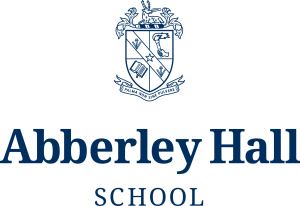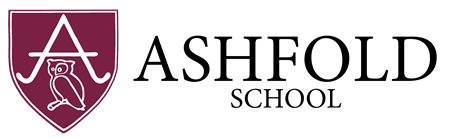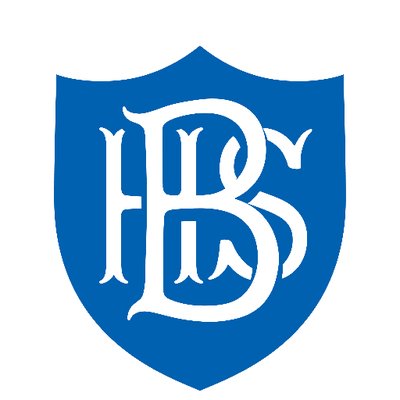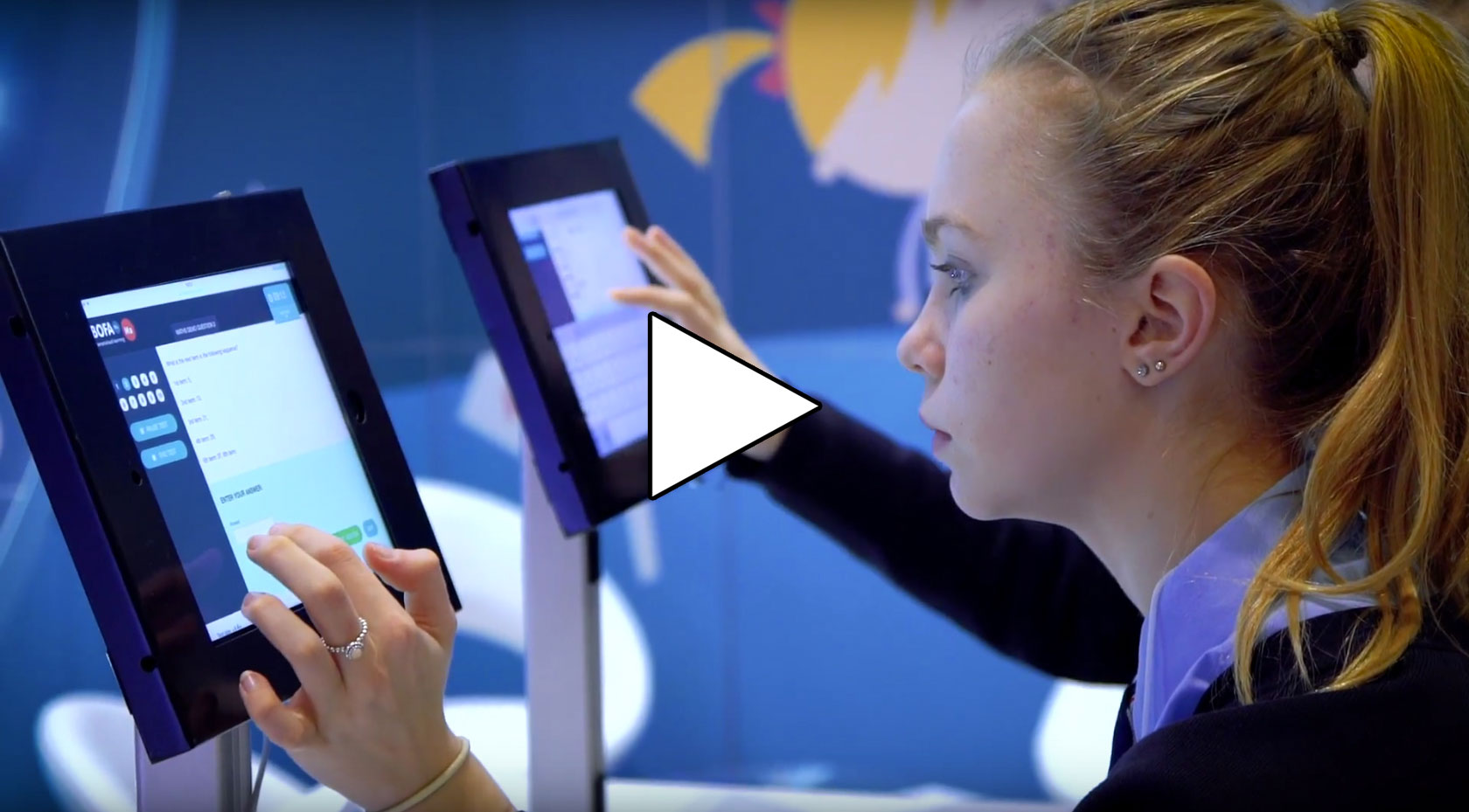How to change the Mock Test Options
To change the Mock Test Options on a child’s account log into your parent account and go to the ‘Manage children’ page.
Choose the Edit child option.
Scroll down to the bottom of the page where you will find the ‘Test Options’ box.
Here you can update the following options:
- Add extra test time for the child.
- Allow children to start mock test practice and retest stages without taking all initial tests.
- Allow children to start a new mock test without completing the previous mock test.
- Allow children to stop the test after the initial stage.
- Allow children to see the clock during the test.
- Hide the test scores at the end of each stage.