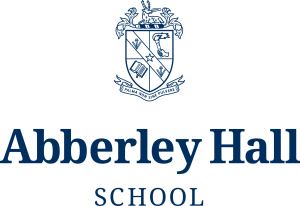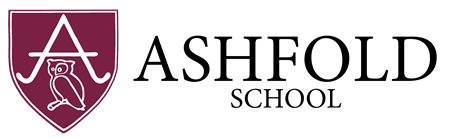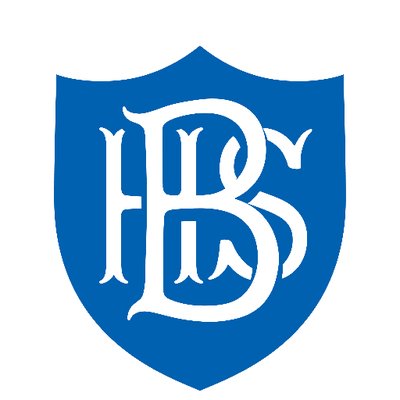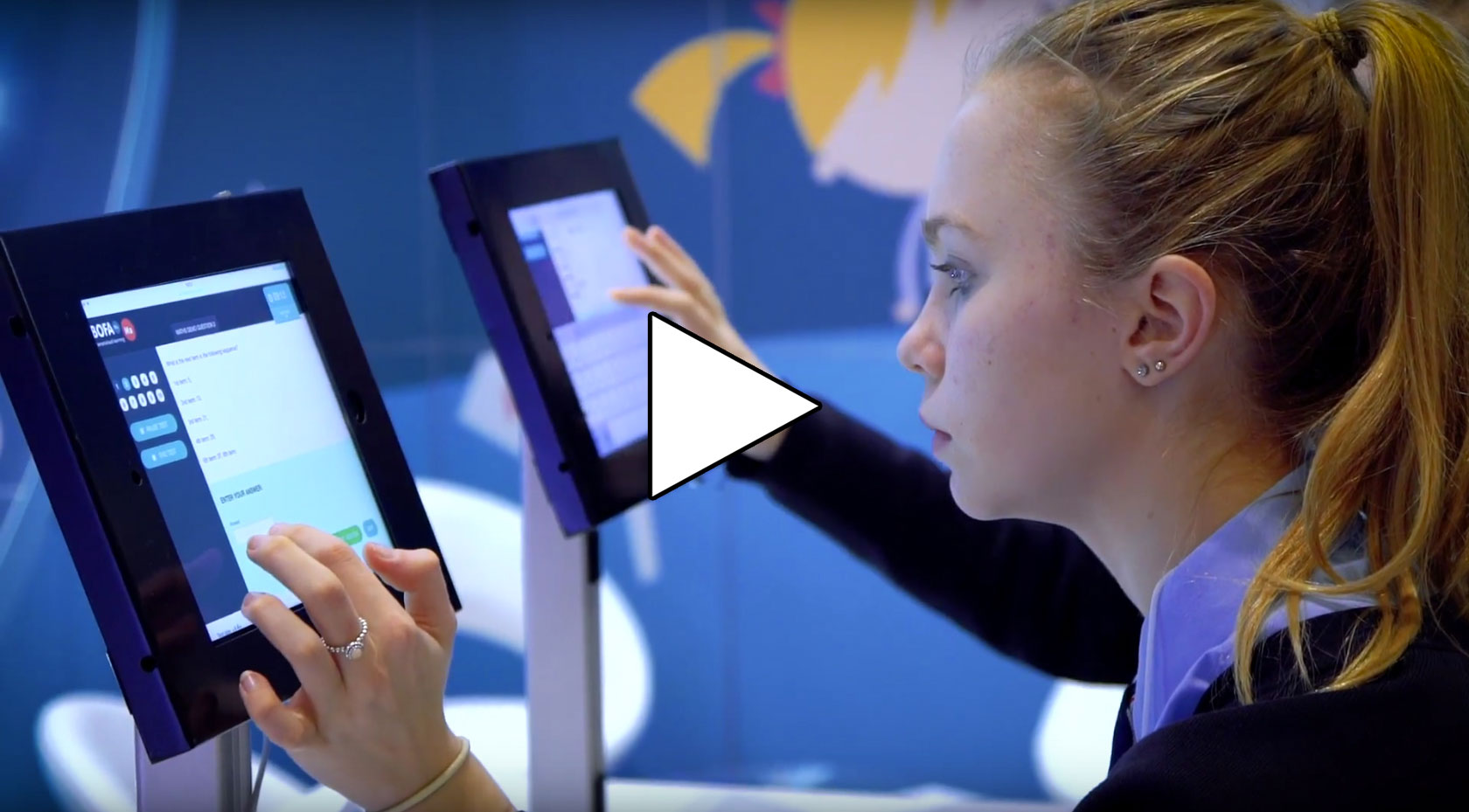What are BOFA Schools Mock Tests?
BOFA Schools Mock Tests are a mock entrance exam for the following 20 independent senior schools.
Abingdon School, Ardingly College, Chigwell School, City of London School, Dauntsey's School, Dulwich College, Felsted School, Gateways School, Harrow School, Headington School, Lord Wandsworth College, Mill Hill School, North Bridge House School, Royal Russell School, Sherborne Girls School, St Albans School, Trinity School, Uppingham School, Wetherby School and Worth School.
Our Schools Mock Tests are sold in packs of 3 tests as we believe this is the minimum number of tests a child would need to complete to begin to feel comfortable with the format of each test.
As our Schools Mock Tests are designed to be taken as a mock exam, and therefore unlike our 11+ tests, they cannot be paused or retaken. Please ensure you allow enough time to complete a test in one sitting and that your device is fully charged with a stable internet connection.
The length of each specific school entrance exam, and the subjects tested varies from school to school. Exams usually last between 40 minutes and 2 hours, with the longer exams being split into two parts with a break between. You can view details of the length of each specific school entrance exam, and the subjects tested in the 'Information - How The Tests Work' section for each school on the Mock Tests page.
Some schools may also require candidates to complete a creative writing task. We do not include a creative writing element in our Mock Tests
If your child is allowed extra time in the exam you can set the same allowance in BOFA by logging into the parent account and amending the Test Options in the edit pupil page. Details of how to do this can be found here.
You can purchase BOFA Schools Mock Tests for any of the schools listed above from our Mock Test shop. If you are purchasing tests for one child you will select which child and which school's tests you require at the point of purchase. Once the purchase is complete the tests will automatically be assigned to your child. If you require tests for more than once child you can either make two separate purchases, or make one purchase assigning all tests to one child, then reassign some packs to the second child from your manage children page. Use the red and green '-' and '+' buttons to remove and add packs. All packs are of a similar level so we recommend assigning pack 1 first. The system will not let you assign a pack which your child already has.